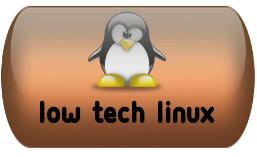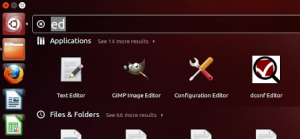
The Ubuntu Unity Dash
So you have your shiny new installation of Ubuntu and I know your desperate to start playing around with it, but before you get started there are a few things that, in my opinion, every Ubuntu user should do after installing. These few tweaks and tips will ensure that your computer will run smoothly and be a fully up to date installation.
1. First things first, update! This should always be the very first thing you do, even if you clicked “Download Updates” during the installation. To update your computer in the quickest and simplest way, open up a Terminal (Cntrl+T) and type (or copy and paste if you’re lazy) the following command in, hit enter and follow the on-screen prompts:
This will ensure that you have all the necessary security updates, improvements and additions that are available for whatever release of Ubuntu you have installed.
2. The next thing that I always do is install a little app called preload. This program, over a short time will learn which programs you use on a regular basis and will fetch the programs and hold them in the memory, so when you start-up let’s say, your browser, you’ll see a remarkable improvement in how quick the program will start. Install it by entering the following command into the Terminal:
3. The next thing for me is to configure the start-up applications. This will be an entirely personal choice as to what services you disable for obvious reasons. But before you start-up the tool for this enter these following commands into the Terminal: Continue reading